Manually Change Data Values
You can also change individual data attributes manually in the data model:
- Start the simulated IED in the IED Simulator tool
- Find the data you want to change in the data model
- Click in the value column, change the value, and press enter
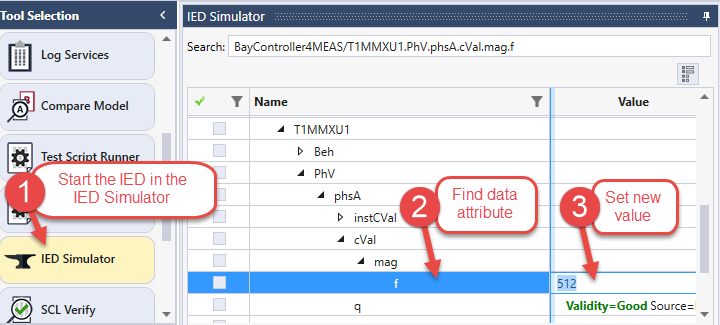
Example: In the example above, a report will be generated by the IED when the value is changed if the data attribute T1MMXU1.PhV.phsA.cVal.mag.f is included in a dataset for a report control block

